View Events (Mobile App)
As a staff member, you can see upcoming events that will be set on the near future, present or past, so you have the following options:
Daily:
- Go to the Elecate Staffing App
- Access to your user
- Tap on the Schedule section
- Select the date that you want to check your available events
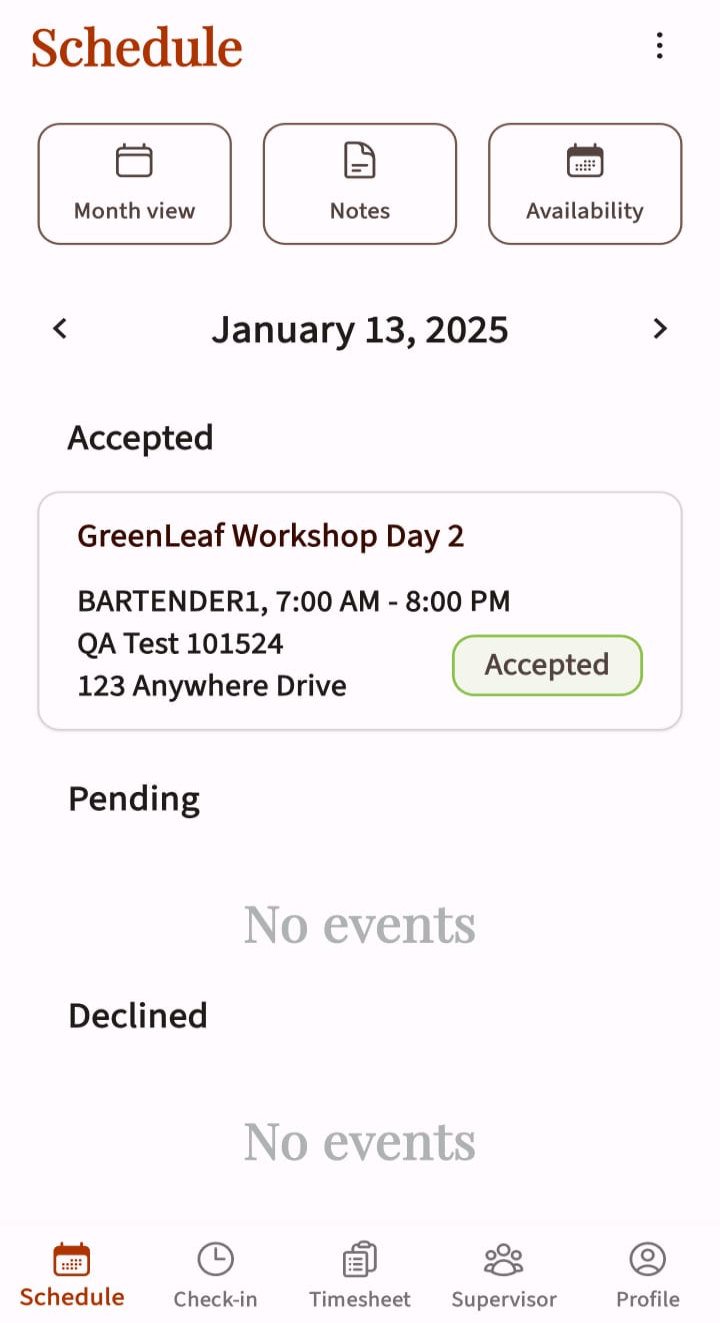
Monthly view:
- Go to the Elecate Staffing App
- Access to your user
- Tap on the Schedule section
- Tap on ¨Month view¨
- You will be able to see all the events for that month, and you can either go to previous or future months.

