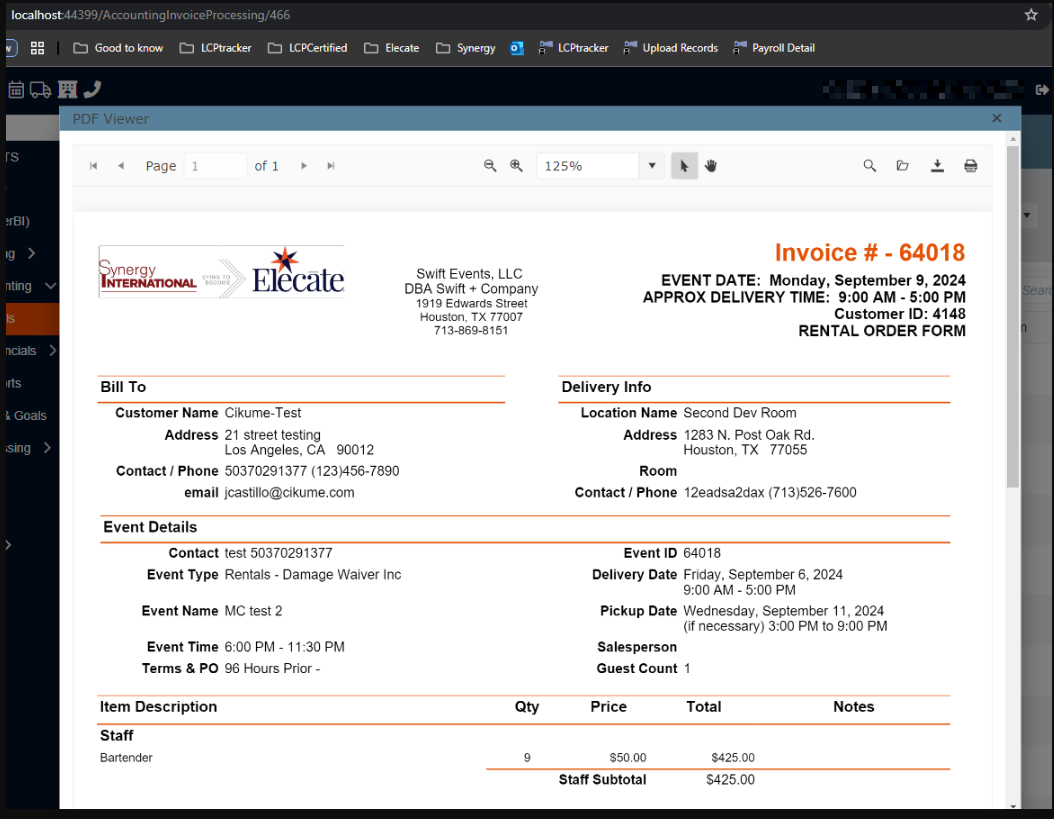Release notes 9.20.24:
1. Generating encryption keys to be compatible with SQL server 2016:
It was encrypted the credit card information.
1. On the left side panel, go to Sales & Marketing
2. Click on Customer (CRM)
3. Select Customer Marketing
4. Choose Customer Sales and Marketing Management
5. Select a customer and go to the Billing tab
6. Into that window, go to the Payment Information section

2. Creating a new script for the Shopping Cart Window that need to be set ¨InActive¨:
A new script was created for the Shopping Cart Window; this will set the window to ¨InActive¨ status and can be run across all tenants and DBS. 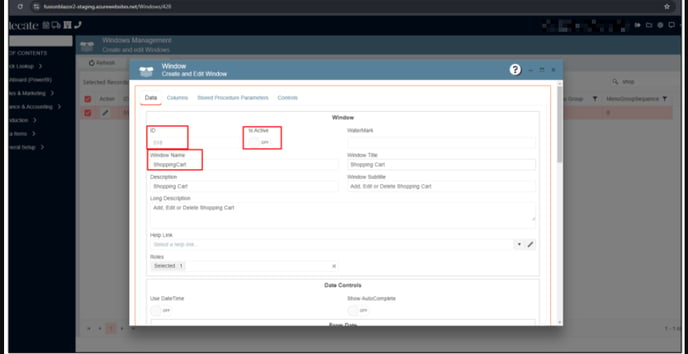
3. Identifying why a plus sign appears in the left side of the grid in some items:
Enable "Nest Pkgs" and the plus sign does not appear because there are no package items.
1. On the left side panel, go to Sales & Marketing
2. Click on Event & Order Management
3. Choose Event Management - All Status Types Included
4. Select an event and go to the Order Details tab
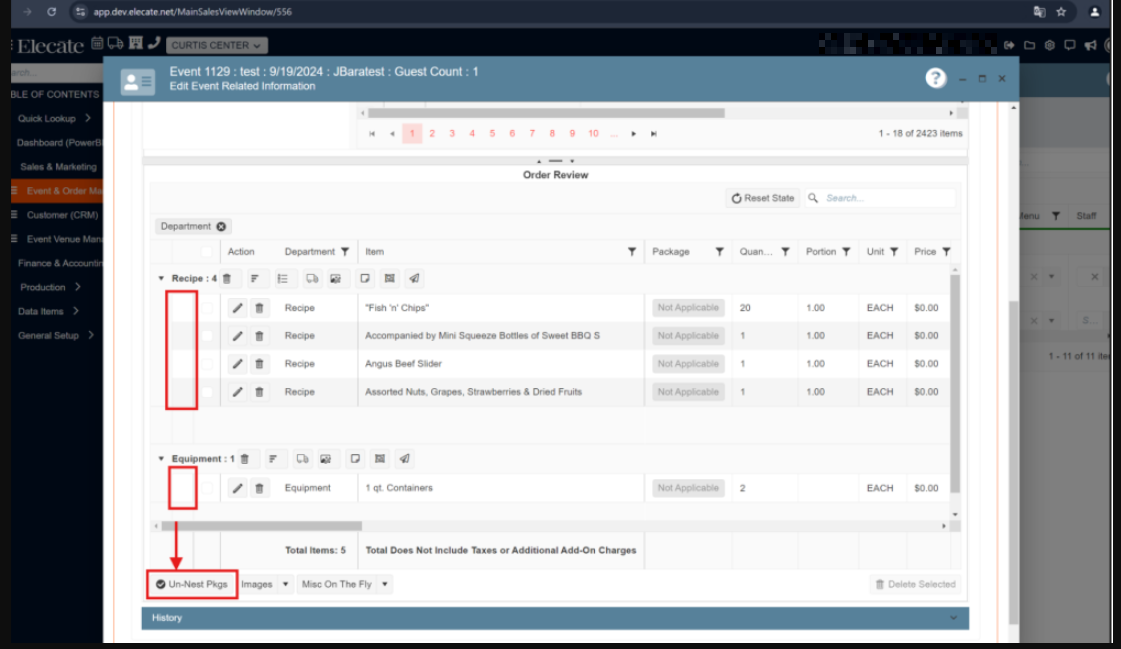
Packages items added and Nest Pkgs enabled, now the plus sign appears:
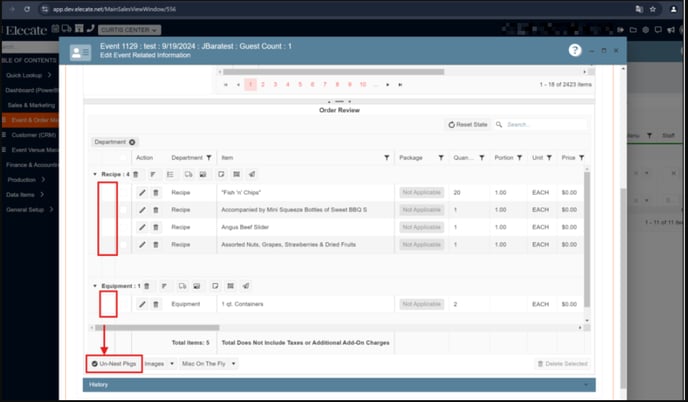
4. Reordering in alphabetical order all the options in the administrative task window:
It was adjusted the options under the Administration (Administrative Task) top right gear wheel to be in alphabetical order.
1. At the top of the screen, on the right side you will see the Gear Icon
2. Click on the Gear Icon

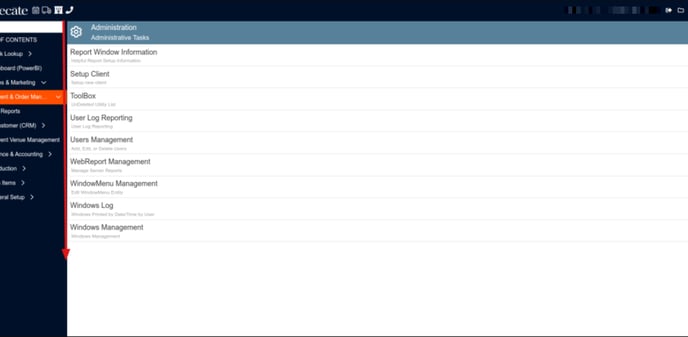
5. Renaming the column ¨Type¨ to ¨Event Type¨ into the Main Sales View and Main Kitchen View windows:
The column called ¨Type¨ was renamed to ¨Event Type¨ into the windows Main Sales and Kitchen View.
1. On the left side panel, go to Production
2. Click on Kitchen Management
3. Go to Main Kitchen View
4. Check for the column that says: Event Type
or
5. Go to Sales & Marketing
6. Click on Event & Order Management
7. Choose Main Sales View Window
8. Check for the column that says: Event Type
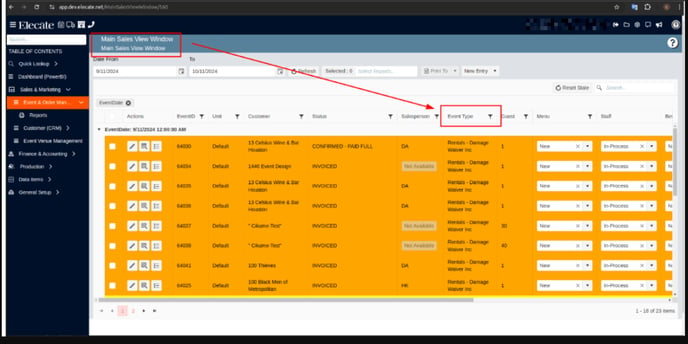
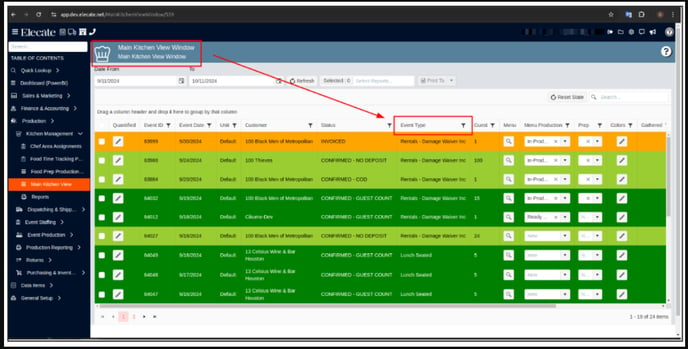
6. Addin an ON/OFF toggle next to the price in the event recipe order item screen:
It was added a toggle next to the price on the event recipe order item screen, when the toggle turns on the recipe price will reset to the default.
The location of the toggle:
1. On the left side panel, go to Sales & Marketing
2. Click on Event & Order Management
3. Choose Main Sales View
4. Click the pencil on any order
5. Click into a recipe item - this opens the event recipe order item screen
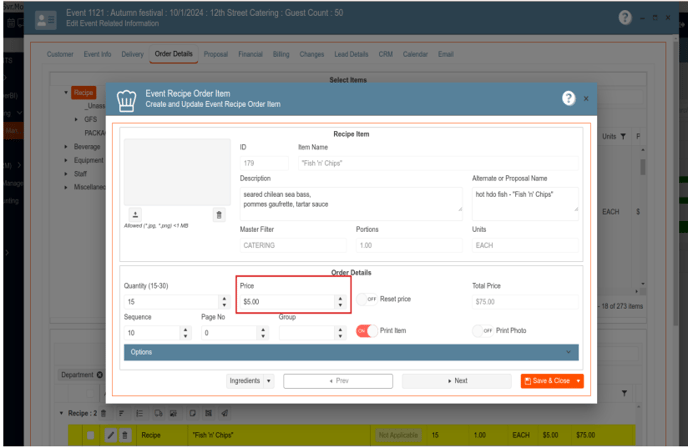
7. Standardizing the PDF preview window within the application to resolve the spinner loading animation issue:
It was used a synchronous method to avoid the spinner getting stuck when the preview button is used by the user.
1. On the left side panel, go to Sales & Marketing
2. Click on Event & Order Management
3. Go to Reports
4. Select a report, click on refresh, select a record and report, then click on dropdown Menu, select Preview.