Password Manager in Chrome
To open the Google Password Manager:
-
Open Google Chrome
-
Click the three dots in the top right corner and select "Settings"
-
Select "Passwords and autofill"
-
Select "Google Password Manager"
To disable the password autosave:
1. Go to "Settings"
2. Click on the toggle to disable "Offer to save passwords and passkeys"
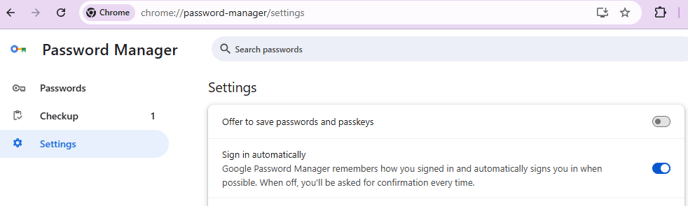
*Steps subject to change.
