Menu Packages
To Create or Edit Menu Packages:
- On the side panel go to Data Items
- Select Food Management

3. Click on Menu Packages

4. On this window, you can create a new menu package, edit the current information by clicking on the pen icon, also turn on the toggle to print all records, reset state or refresh the page.

5. By clicking on an existing item, you are redirected to this window where you have the option to check the Item´s ID, edit the menu package´s name, select the Master Filter by clicking on the drop-down menu, choose a Menu Group or Revenue Code.
On Menu Breakdown, you can choose the number of Guests and the Minimum Order Quantity, also you can turn on the Children´s Menu toggle, next to this option we have the Financial Recap & Calculator option, where you can play with the prices, choose the amount of the Total Package, Cost Percent, Selling Price and Gross Profit and classify the prices as Total or Per Guests.

6. Next to the Menu Details, we have the Recipes Components, on this window you will have the option to play with the items, adding or removing them from your package, additionally include the substitutions for the items. 
7. If you need to update or add a substitution item, you will need to follow these rules:
- Be sure the Bypass Package Pricing Button is OFF, this can be found on the Menu Details Tab
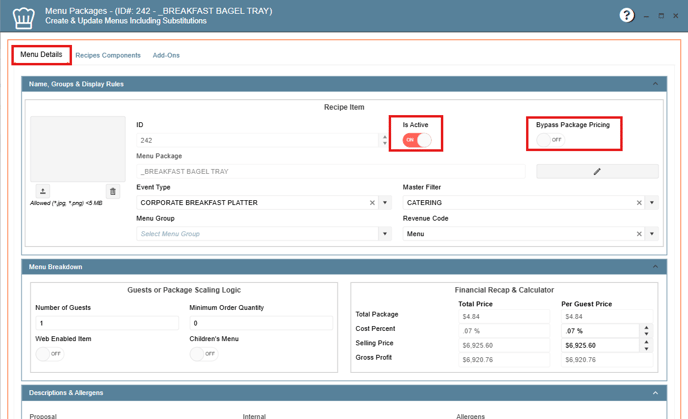
- Enter the Header Line Item, be sure the Header Line is ON, this option can be found in the Recipe Components by clicking on the item
- Be sure all the other line items in the package pricing is set to $0

