Inventory Rules
The system has settings that assist you on keeping a real-time inventory of the items and avoid overbooking when adding equipment to an event.
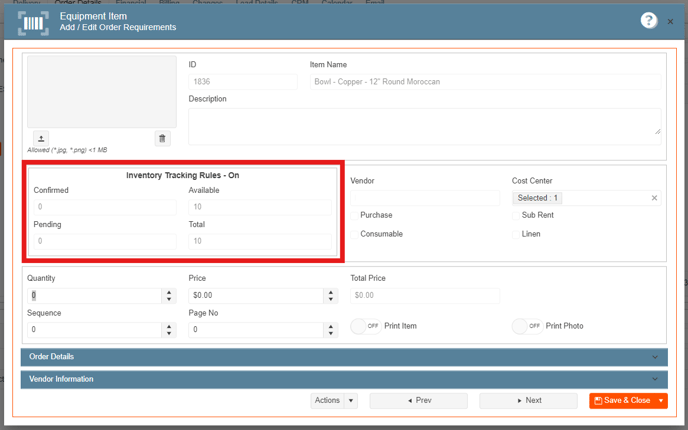
We will find this settings on:
- On the side panel go to Data Items.
- Go to Equipment Management.
- Select Equipment Management (All Items) or Equipment Management (Active Items Only).
- Open the item tab by clicking on the pencil icon or by double-clicking on the customer row.
- Go to the Inventory Rules tab.
- Turn on/off the tracking settings accordingly.

To make correct use of this feature we must understand the rules:
1. Tracking Activated:
a) Track Inventory by turning on this setting you will allow the system to track the inventory and prevent you from booking more items than the ones available.
b) Sub-Rental Item by turning on this setting you will allow to book more equipment than the available amount on the system.
c) Purchase Item this setting is used for items that are not in stock but will be purchased especially for the event.
d) Consumable this setting is used for one-time use items that will not return back to the inventory after the event.
2. Turn-Around (Overbooking) Times
a) Setup Time - These are the hours before the established delivery time that the item will stop being available from.
b) Take Down Time - starts at the end of the delivery pick up window, its the time that the equipment will take to be ready for use again.
If you track inventory and don't have the turn-around time the equipment will become available as soon as it returned and might be overbooked if the equipment is not ready to use.
