Event Checklist Items
You can create a Checklist from inside the event
- Go to Sales & Marketing in the left side panel.
- Click on Event & Order Management option from the drop-down list.
- Click Event Management -All Status Types Included.
- On the Action column, click on the pencil icon to open an event.
- Go to the tab Event Info.
- Click on Timeline.

- The Event Checklist Timeline pop up window will appear.
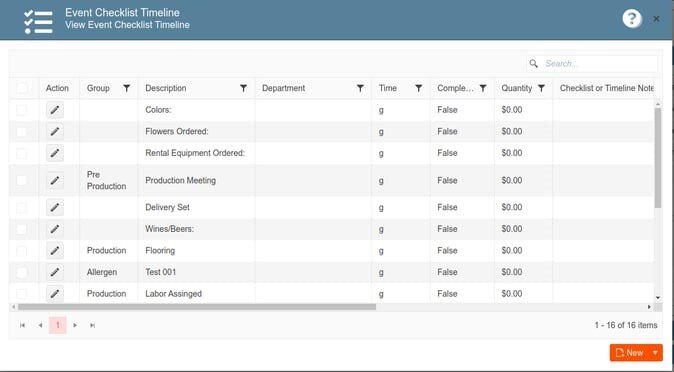
- On the column Action, click on the pencil icon to open the record and once you filed out the information, click on Save.

