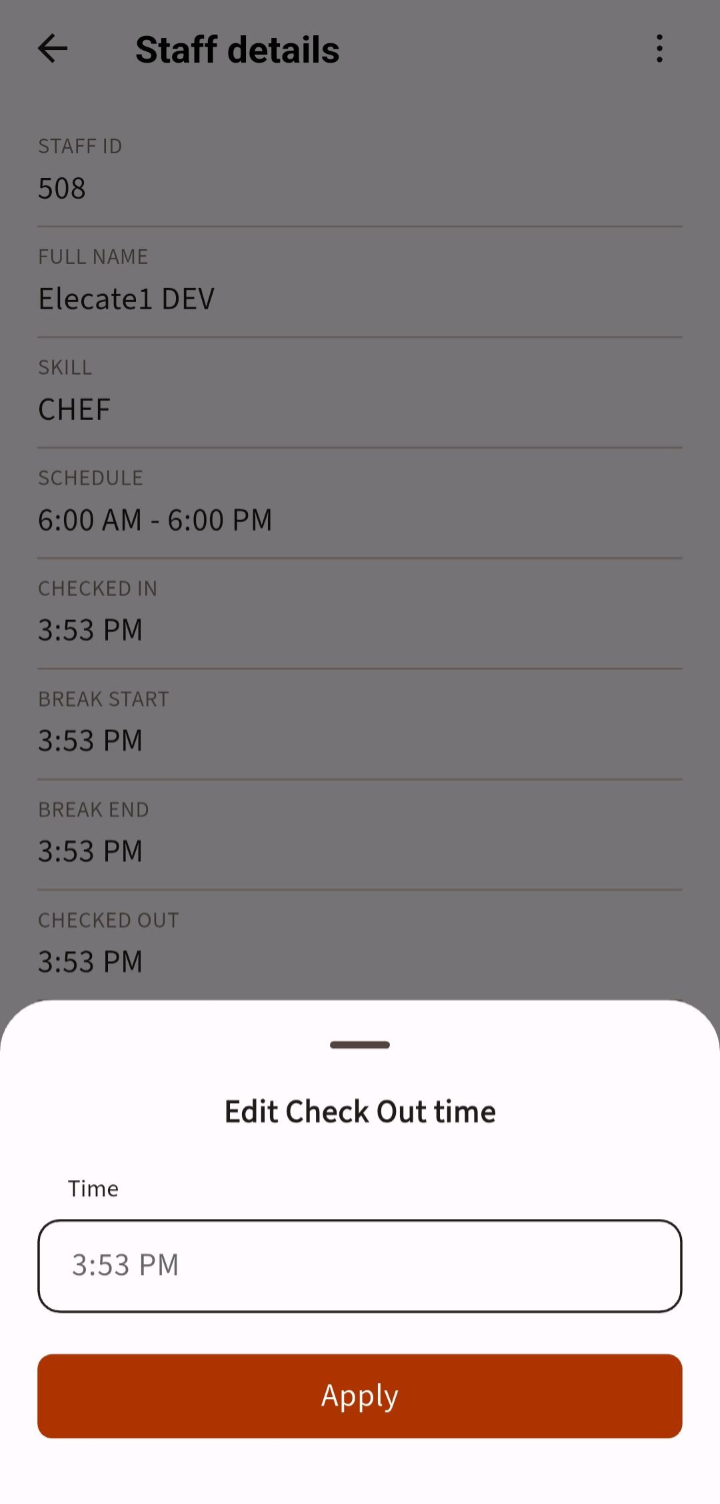Edit Check In/Out Times (Mobile):
When the user is inside the View shift status screen. They can edit the check in and check out times, by tapping the three-vertical-dot icon on the top right corner and selecting ¨Edit¨. Here are some restrictions to editions:
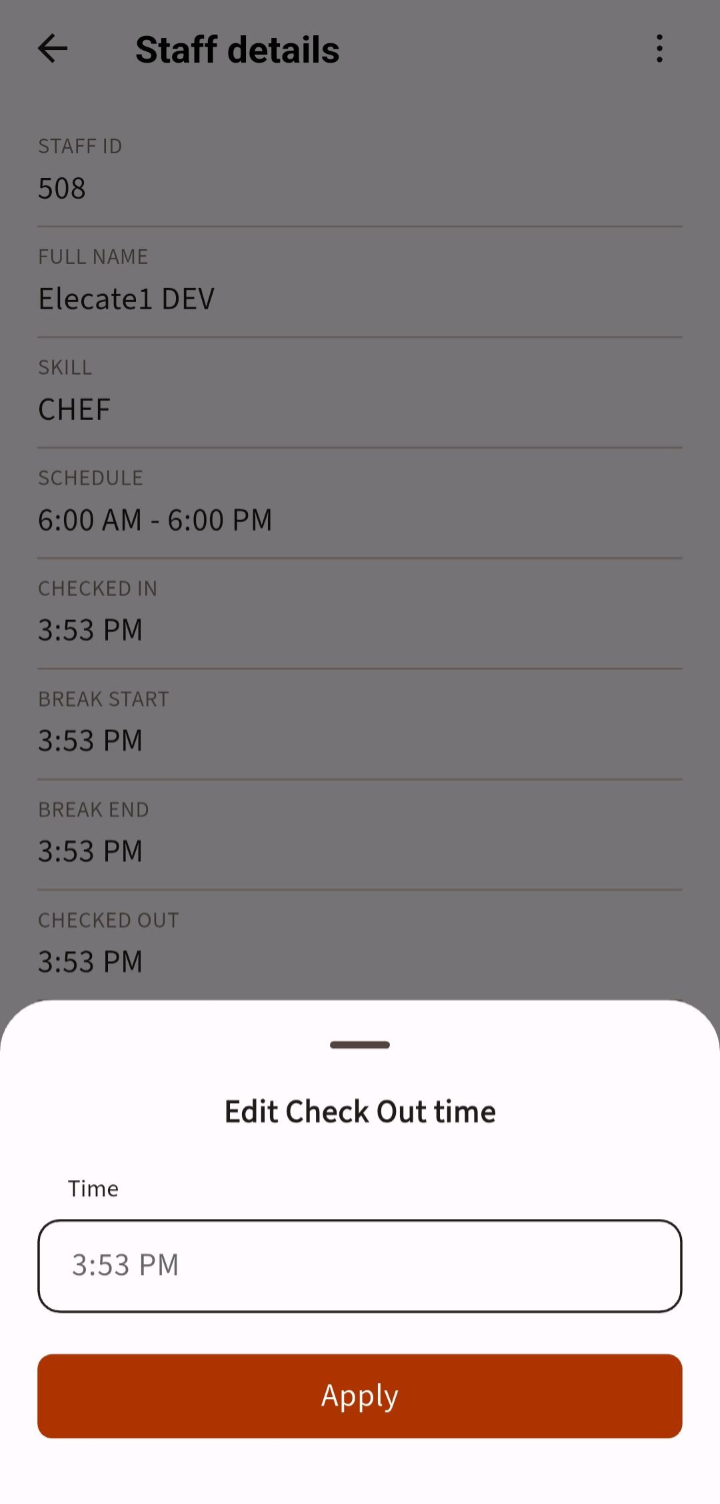
- To edit Check-in time, the staff member must be already checked in. Then the user must select the edit action and enter the time desired. Once the user checks out, the check in time will not be editable.
- To edit Check out time, the staff member must be already checked out. Then the user must select the edit action and enter the desired time. Once a signature is sent, the Edit action will be disabled.