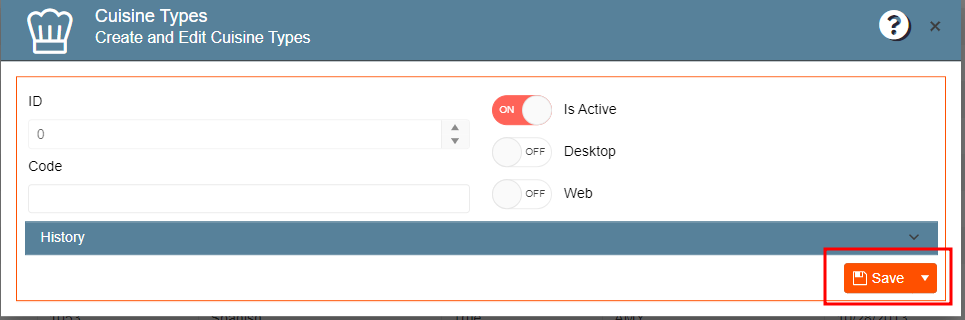Cuisine Type
In order to keep your menu diverse, consider offering a wide range of cuisine types.
- Go to General Setup in the left side panel.
- Click Recipe on the navigation bar.

- Click on Create and Edit Cuisine Types.

- Click the New Entry button.

- A pop-up will appear enter the Cuisine Type in the text field.

- Important: Make sure the “Is Active” box is checked. Click on Save once the details are completed.