Removing an user from an Event:
If you're attempting to update or modify information in an event and encounter a warning in the event header 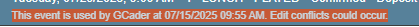 , simply follow these steps to remove the user from the event. Once the user is removed, you’ll be able to proceed with your changes.
, simply follow these steps to remove the user from the event. Once the user is removed, you’ll be able to proceed with your changes.
First, you need to get the UserID, that information is displayed in the warning, see the image below:
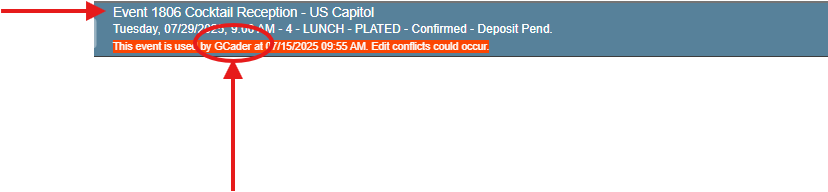 Second, at the top of the screen, on the right side click on the Gear Icon:
Second, at the top of the screen, on the right side click on the Gear Icon:
First, you need to get the UserID, that information is displayed in the warning, see the image below:
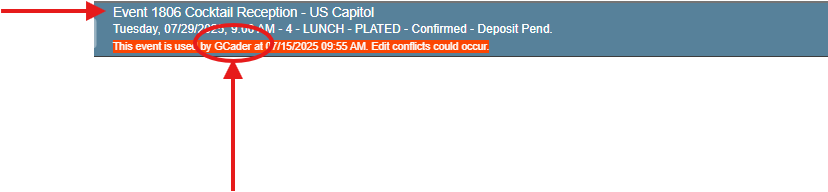 Second, at the top of the screen, on the right side click on the Gear Icon:
Second, at the top of the screen, on the right side click on the Gear Icon:
Third, Search for User Management (second page):

Fourth, Look for the userID that you need to remove from the event, remember you can use the search box and type in the ID, click on the pen icon:
Fifth, At the bottom of the window, on the right side click on Clear In-Use, a pop-up will be displayed, enter the Event ID and then click on Submit:
